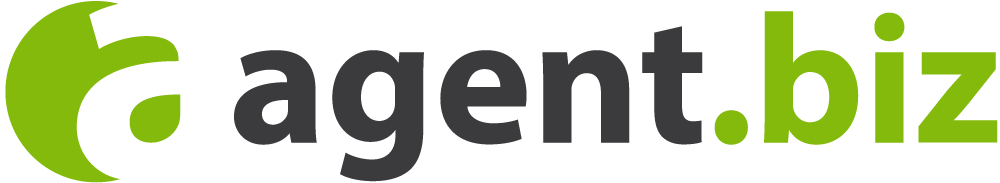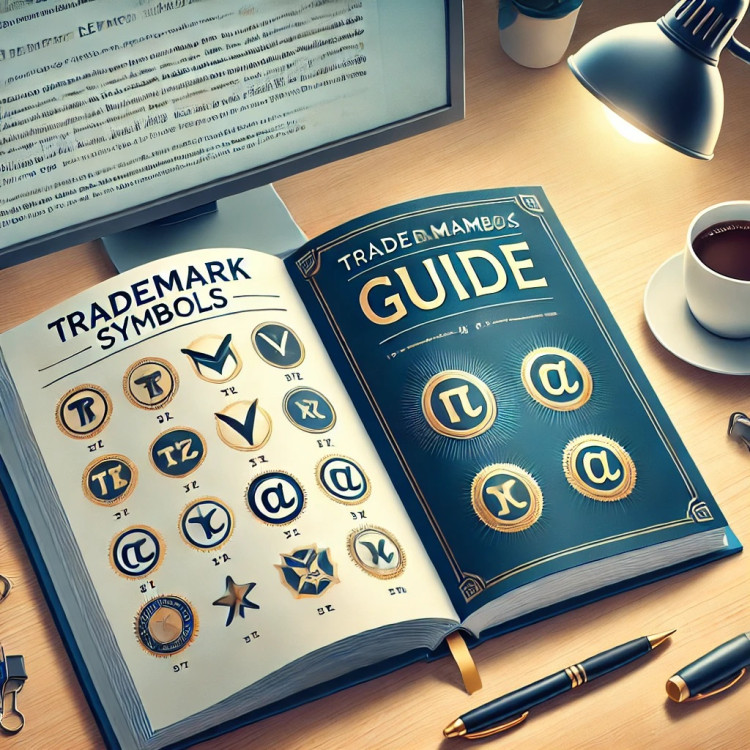We often encounter the ™ and ® symbols in the context of trademarks, but few people know what they really mean and how to use them correctly. In fact, these symbols are essential legal indicators for protecting intellectual property. However, many entrepreneurs are unaware of their respective meanings and, even less, the circumstances under which they can use them.
This is why we have created this quick guide to avoid misunderstandings and help you use these symbols correctly in your business activities.
Why is it important to know when to use the ™ and ® symbols?
For many companies, understanding the difference between the ™ symbol and the ® symbol is crucial. These symbols indicate the status of trademarks and help consumers identify whether a brand is registered or not. Correct usage not only confirms the legal status of the trademark but also helps build trust in the brand while protecting you from potential legal actions.
The Consequences of Misusing the ® Symbol
Understanding the meaning of the ® symbol helps businesses avoid potential legal consequences of misuse. For instance, if a company uses the ® symbol for a product that is not registered, it could face lawsuits from owners of registered trademarks. Given the increasing competition, avoiding such situations is essential to protect the company's reputation and prevent unnecessary financial losses.
Impact on Consumers
Consumers also benefit from a better understanding of trademark symbols. The ™ symbol indicates that a product or service is considered unique by the company, while the ® symbol ensures that intellectual property rights have been legally protected. This influences consumers' purchasing decisions, as registered trademarks are often associated with higher quality and greater reliability.
™ and ® Symbols: Differences and Characteristics
The ™ Symbol
The ™ symbol is used to identify a product or service that the company considers unique. This symbol signals the company's or entrepreneur's intention to protect their brand, even if it is not yet registered.
This symbol is very common and appears in advertisements, product packaging, and on the Internet. Companies that use the ™ symbol demonstrate their willingness to protect their interests, which can positively impact their reputation. Although this symbol does not provide legal protection, it sends a signal to consumers by emphasizing the particular value of a product or service.
The ® Symbol
Conversely, the ® symbol indicates that the trademark has been officially registered with the relevant authorities. This symbol shows that the owner holds legal rights to use the trademark, protecting it from unauthorized use by other companies or individuals.
Products or services marked with the ® symbol benefit from legal protection, usually valid for 10 years, with the possibility of renewal. This means that the trademark owner can take legal action in case of misuse.
The ® symbol is a testament to the seriousness and legitimacy of a company. When consumers see this symbol, they know that the product is certified quality and that the company takes the protection of its intellectual property seriously.
How to Write ™ and ® Symbols: Operating System and Software Features
On Windows
Windows offers specific key combinations to quickly insert the ™ and ® symbols:
| Symbol | Key Combination |
|---|---|
| ™ (Trademark) | Alt + 0153 |
| ® (Registered) | Alt + 0174 |
These combinations work only with the numeric keypad.
In Microsoft Word, you can also type the character code (e.g., 00AE for ®) and press Alt + X to transform the code into a symbol.
On Mac
Mac users can insert these symbols using the following shortcuts:
| Symbol | Key Combination |
| ™ (Trademark) | Option + 2 |
| ® (Registered) | Option + R |
Mac also offers a symbol insertion function through the Insert menu.
Using Web Applications
Web applications like Google Docs or online editors have their own features:
Google Docs: Go to Insert, select Special Characters, and search for the symbols.
Online Editors: Look for the character insertion menu or use available shortcuts.
In Conclusion
Pay close attention to the correct use of these symbols. If your trademark is not yet registered, do not use the ® symbol to avoid penalties.
For quick entry, use keyboard shortcuts or appropriate HTML codes.